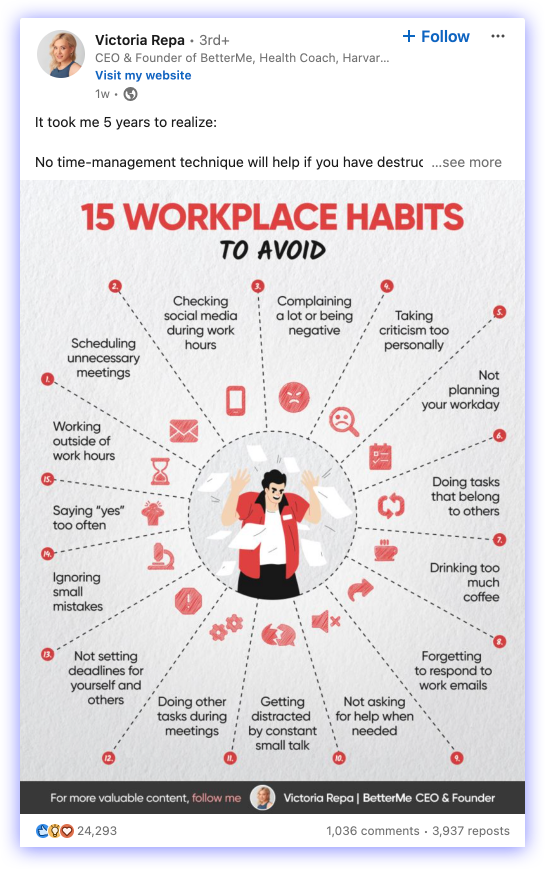Best posts and 4 methods to never run out of post ideas
I break down the most successful LinkedIn posts to show what works.
Hi there,
I break down the most successful LinkedIn posts to show what works.
In this issue, you’ll get:
The 3 top performing posts this week
4 methods I use to never run out of post ideas
The 3 best performing posts this week
1. 15 workplace habits to avoid
Why this post?
This post went viral, garnering 25k likes in 7 days. It received 10-45 more engagement and views than Victoria’s posts this week.
What can we learn here?
Infographics: The infographic grabs our attention to learn more about these 15 habits.
Topic. Victoria writes about important things to avoid. Our psychology is wired to avoid mistakes, so it seems that this post will tell us more about it. Write about habits people can avoid in your niche.
Hook. Victoria starts from her personal experience, not general knowledge - “It took me 5 years to realize.” People are interested in learning more about other people, not AI-generated basic content.
Listicle. The listicle format is one of the most popular content types. Incorporate it into your posts.
Template. “15 {NICHE} habits to avoid"
2. Swiped this hilarious ad
Why this post?
Another viral post this week, it got 1,754 likes in 3 days and performed 2-9 times better than Evan's other posts.
What can we learn here?
Simplicity and Clarity: The image features a simple and clear message on a blank billboard, making it easy to read and understand at a glance. This simplicity helps in grabbing attention quickly, a crucial factor on a platform where users scroll through a lot of content.
Humor: The message, "Sorry, our entire budget went to excellent customer service," is humorous and relatable. Humor is a powerful tool for engagement on social media as it elicits positive emotions and encourages sharing.
Customer Service focus: Highlighting excellent customer service resonates with many professionals on LinkedIn, especially those in customer-facing roles. It addresses a universal pain point: the importance of good customer service and the trade-offs companies make.
Case Study Mention: Mentioning DoorDash as a successful example provides a real-world context that adds credibility to his advice. It helps readers connect theory with practice.
Engagement Prompt: Evan's post encourages interaction by asking for thoughts on the "broken image format ad." This invitation for feedback not only increases engagement but also builds a sense of community and involvement among his connections.
3. 5 “unsexy” questions most salespeople are afraid to ask
Why this post?
This post performed 2-40 times better than Chris's other posts this week.
What can we learn here?
Attention-grabbing hook: The hook, "5 'unsexy' questions most salespeople are afraid to ask," piques curiosity. The use of the word "unsexy" contrasts with typical sales jargon, drawing readers in to find out what these questions are and why they're important.
Provocative statement: By stating that these are questions salespeople are afraid to ask, Chris creates intrigue and positions the content as something valuable and insightful.
Relatable pain points: The post addresses common challenges in sales, particularly the reluctance to ask tough questions. Addressing pain points is a well-known effective sales strategy. This resonates with sales professionals who have likely faced similar situations, making the content highly relevant.
Educational value: The detailed explanations of why each question works offer valuable insights. Chris not only lists the questions but also explains their effectiveness, educating his audience on better sales practices.
Actionable advice: The list of five questions provides clear, actionable steps that salespeople can implement immediately. This practical value encourages readers to engage with the content and share it with their networks.
Template. “5 “unsexy” questions most {NICHE} are afraid to ask"
4 methods I use to never run out of post ideas
1. Content Hub:
I make notes for every idea that I come up with. I use a board in Notion for that.
• Had an interesting conversation with a client? Add a note.
• Got an idea listening to a podcast? Add a note.
• Caught an idea in the shower? Add a note.
Every time I come up with an idea, I put it in the content hub.
2. Competitors:
I keep an eye on my competitors to see what they're posting about. This helps me to get new ideas and stay on top of trends.
I check my top 5 competitors weekly.
3. Journaling:
I write down what happened each day that I can write about. This helps me stay present and find new topics to share with my audience.
At the end of each day, I spend 5 minutes reflecting on what happened and what I can write about.
4. Viral content:
I look at what's going viral and see if I can put my own spin on it. This helps me stay relevant and reach a wider audience.
I often find interesting ideas from different niches and adapt them to my experience.
I use a tool we built for my team to explore viral content called SMM Agent.
That's a wrap for today.
See you next week! If you want more LinkedIn tips, be sure to follow me on LinkedIn (link).
If you love this episode and want to support us, spread the word about us by sharing The LinkedIn Secrets with colleagues. I really appreciate it!
Thank you for reading!
What'd you think of today's edition?
Help me to understand what you think about this episode. Just reply with a number (1, 2, or 3) to this email.
1 - Damn good
2 - Meh, do better
3 - You didn't cook it
Your compadre,
Anton "LinkedIn growth strategies" Cherkasov